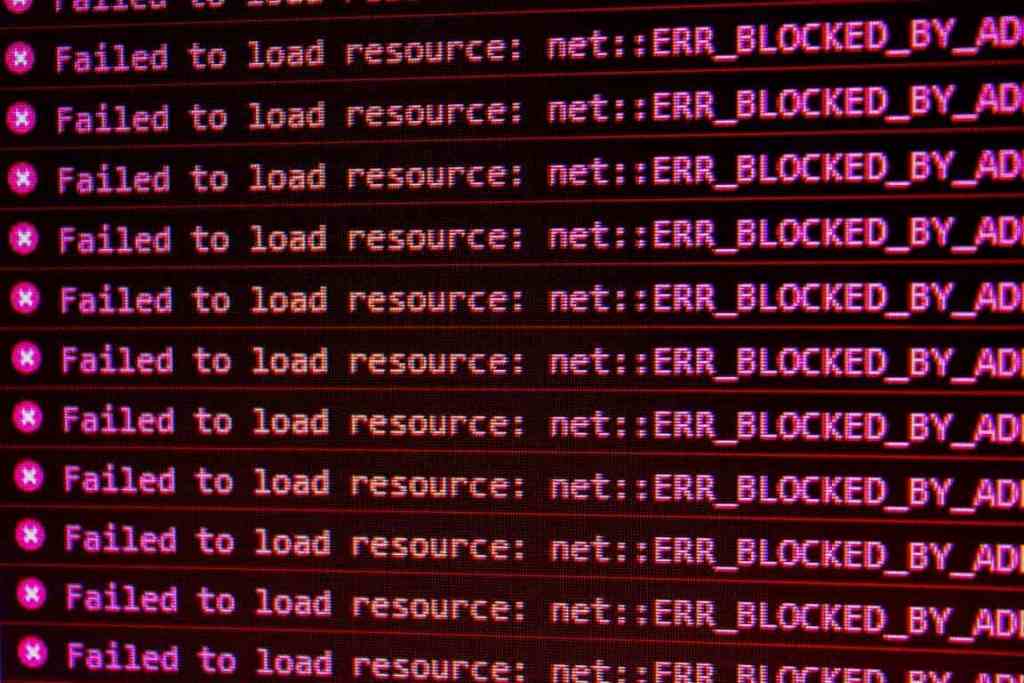While using Google Chrome, we sometimes come across an issue called ERR_CACHE_MISS. This is a prevalent issue that occurs, and it feels frustrating sometimes while looking for things on Google. But, there are some quick tricks available that can help you get through this issue without being troubled for long. Before getting into the schemes, it is essential to learn what makes this issue occur.
We can see from the name itself that this issue is caused due to an error in catching, but this can be caused due to below reasons.
- Sometimes the browser fails to get the cache data of the website you have been looking for.
- This can also be caused if there is any bug or corruption in the browser or its settings.
- Issues from the website end, like incorrect coding, have also been identified as an issue for err_cache_miss.
In the below part, we have listed the hacks that can help you get out of this issue in seconds.
Quick Access
Reloading The Page
Network connection issues can be a cause of seeing err_cache_miss on your screen. So, to fix this, refreshing or reloading the page will be enough.
To reload a page, you can go with the steps below.
For Mobile:
- Refreshing on mobile is quick and straightforward, where you need to pull down the screen once.
- Another way to reload on mobile is by clicking on the triple dot icon to find the refresh icon. Click on that to get the issue solved.
For Desktop or Laptop:
- To reload on a laptop or desktop, just click on the reload icon on the left of the address bar.
- Or, you can simply press F5 on your keyboard for a quick refresh.
In case the issue persists, opt for any other hack that we will discuss further.
Updating The Browser
It is a great option to get rid of the issues or incompatibilities that are present in the older or obsolete version of Google Chrome by updating itself. Fixing the application will also be an excellent option to avoid the issue of err_cache_miss.
For Mobile:
- To update the browser, click on the triple-dot present at the top corner. There you will see the “update chrome” option if the version is outdated or old.
- Alternatively, visit the Google play store and search for google chrome to update the app.
For Desktop Or Laptop:
- On the desktop, you need to open a new tab first and then click on settings.
There you will see “about chrome,” click on that, which will open a page that will show you whether the browser is updated or not. In case it is not updated, you will find an option there to correct it.
Clearing The Browser Data
There are high chances of accumulating corrupted files after prolonged use in your browser cache, which can be another reason for seeing an error page. To solve this issue, the quick hack is to clear the browser data, including cache.
For Mobile:
- Click on the triple dot on your browser page and navigate to the “history” option.
There you will see an option “clear browser data,” enter that page and select the data you want to clean, and then click “clear data.”
For Desktop Or Laptop:
- Click on the “browser settings” and navigate to “more tools” first.
Now, find “clear browser data” to proceed and select all the three options to be cleaned. Then click the “clear data” option to solve the issue.
Disabling Cache System
This is one of the most excellent options to pick while solving the err_cache_miss issue, in which you need to just disable the cache system to solve.
For Mobile:
- In the mobile version of Chrome, just follow the clearing browsing data steps to disable it.
For Desktop Or Laptop:
- First of all, enter the browser settings and then click on the “more tools” option.
There you will see the “developer tools” option to click, and then move into the “network” section, where you will find the “disable cache” option. But, make sure you do the whole process while being on the error page tab.
CONCLUSION
In the above part, we discussed some quick ways to fix the err_chache_miss issue briefly. So, follow any of the above, and if it does not help you solve, jump onto the next hack. But, the above steps will surely help you to get out of the issue.